HeavyM 1.10 – New Features

Note for HeavyM customers
With HeavyM 1.10, the software now works with a license key and a license manager. (Accessible from the footer at heavym.net, the manager replaces the “account” page.)
Our current customers have to request their key to access this 1.10 update and the manager:
The visual library is hugely growing.
The team is proud to add 100 new visuals to the HeavyM built-in library. These additions are actually shaders: small computer programs that look like a video. Clearly, the rendering is like a video but you can completely customize the colors, speed, intensity, position, … It’s magic!
These shaders are ready to use in the “shader library”.
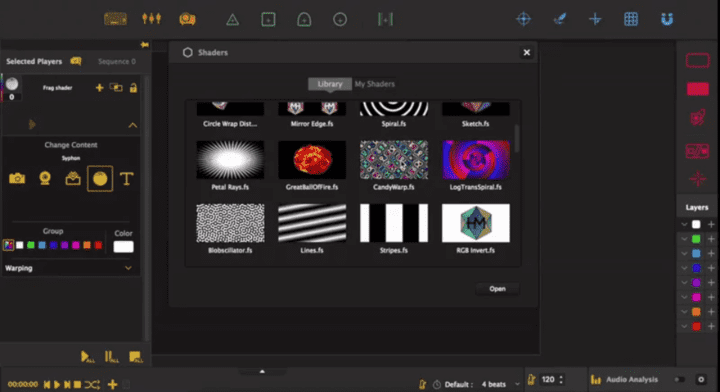
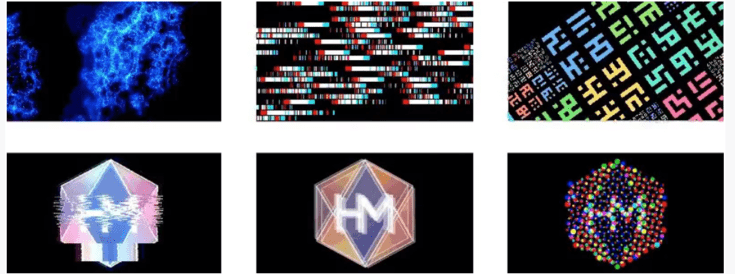
1st line: 3 examples of generative shaders // 2nd line: 3 examples of treatment shaders on a video
To understand how to use these shaders, we have created a detailed tutorial for you to master this powerful new feature. The whole process is explained step-by-step with a concrete example. This tutorial also gives you tips on how to create your own shaders.
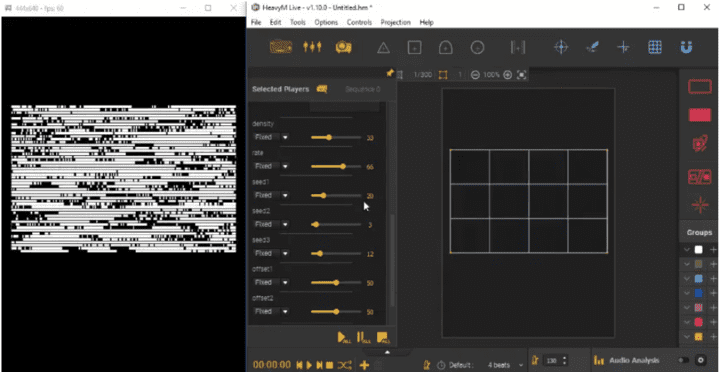
In addition, we’ve added 2 new ready-to-use effects: “Double Stripes” in the Filling effects and “Round Trip” in the Transformation effects.

On the left : Double Stripes with different parameters // On the right : Round Trip with different parameters
Ableton Link (Live version only)
You can now synchronize the HeavyM tempo with the tempo of other applications and thus obtain a mapping with perfect visual/sound coherence. Naturally, Ableton Link can bind HeavyM and Ableton, but not only! This is a real protocol that is integrated into many programs such as Traktor (Music), Max (Sequencer), Resolume (VJing), CoGe (Vjing), … You can even link 2 HeavyM together.
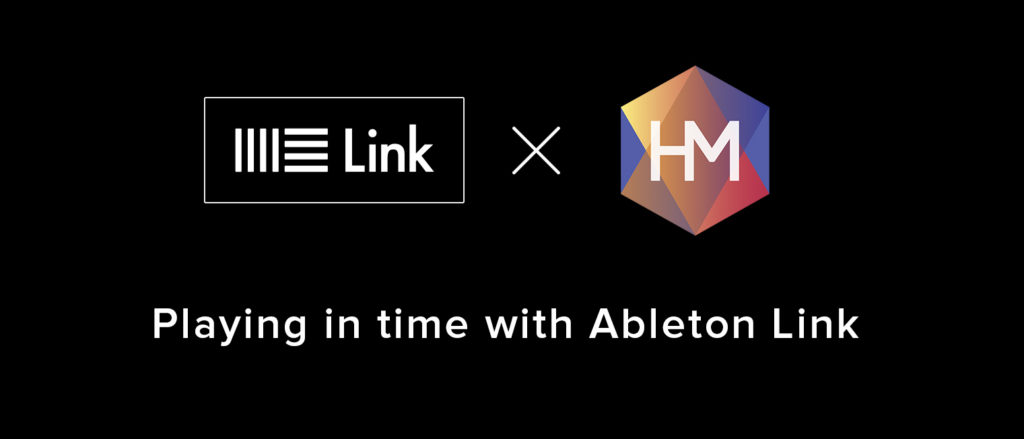
A revolution for the Start version
Always listening to our community, 2 major evolutions make their appearances in HeavyM Start with version 1.10:
- No more 3-player limit! You can now use as many media players as you want. The Start and Live version are now identical on this point.
- The addition of a “Switch to Trial” button! Start customers who want to discover other exclusive features included in the Live version (Warping, multi-videoprojection, MIDI, OSC, Syphon/Spout, …) can now test them by just clicking on this button. The process is free and unlimited 🙂
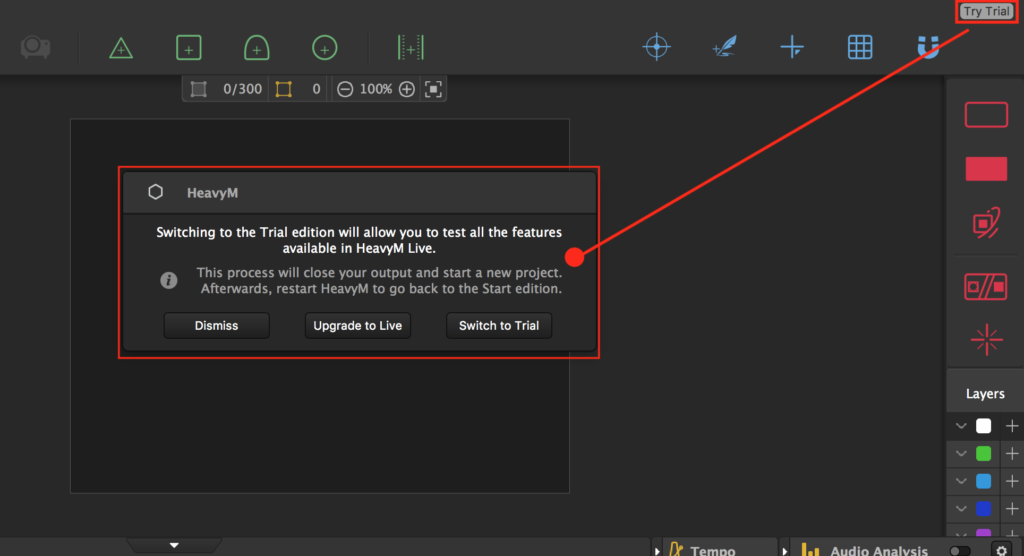
Other improvements and corrections
- Added a “SHIFT” shortcut to speed up resizing and moving shapes
- Optimization of the reordering of sequences in the sequencer.
- Various bugs fixed
Ready to try our new, amazing features?
Try and test HeavyM for free
Already a customer?
