HeavyM 1.7 – New features
+100 new effects, 3D transitions, Clip mode
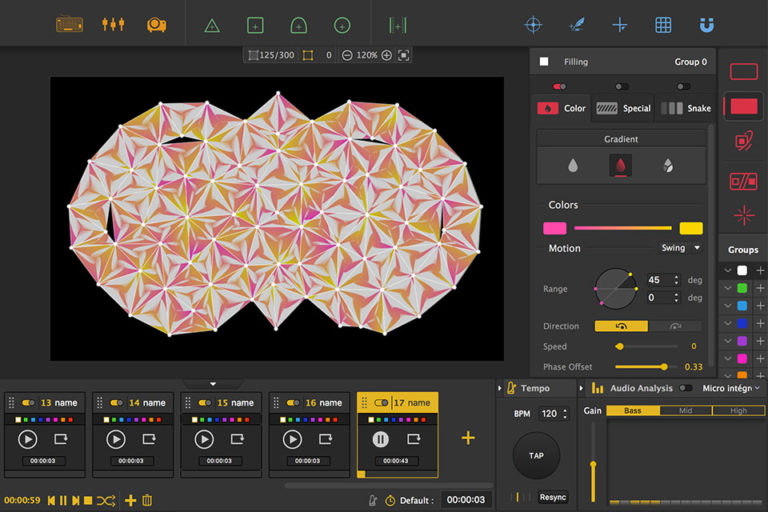
HeavyM 1.7 is a major update that brings extraordinary new features that greatly increase the possibility of creation with the software. Some parts of the interface have been given a facelift for even more clarity.

Complete review of all the novelties included in the update
Try and test HeavyM for free
Already a customer?
+100 new integrated effects
Outline Category
The first category of effect is now called “Outline”, which is composed of the effects “Border”, “Line” and “Repeat”.
Border Effect
Modes to sublimate your shapes
The “Border” effect evolves and now includes 3 new modes: Blink, Half and Quarter. These modes change the appearance of your borders and set them automatically in motion.
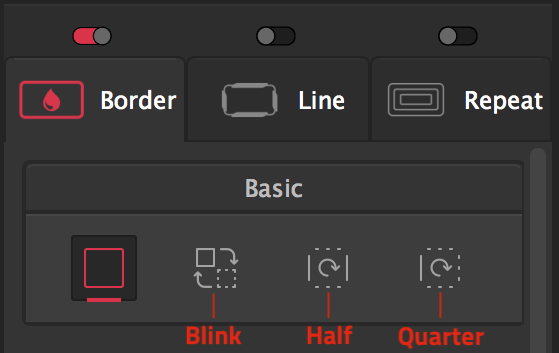
Blink: Alternate between turning on/off the borders of your shapes, giving the impression of a blinking.
Blink effect with modification of the speed
Half: Only shows the half of the edges of each of your shapes at the same time. Alternates between all the edges.
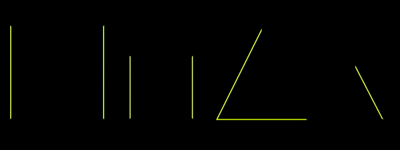
“Half” effect with “tempo” seeting on the thinkness and modification of the speed
Quarter: Only shows 1/4 of the edges of each of your shapes at the same time. Alternates between all the edges, clockwise.
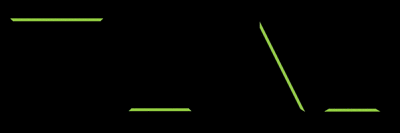
Quarter effect with modification of the speed
Line Effect
« Boomerang » and « Yoyo », your 2 new friends !
These two modes are really good alternatives to the Line “Classic” effect.
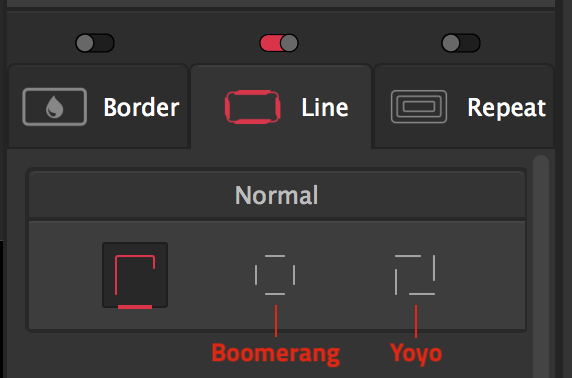
Boomerang: Displays an animated line on each edge of your shapes. Each line moves back and forth between the ends of the edge it’s on in a sort of bouncy motion.
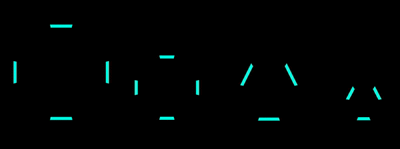
“Boomerang” effect with modification of the lenght of the border
Yoyo: Displays an animated line on each edge of your shapes. Each line is tied to one end of the edge it’s on and extends until it reaches the other end, then retracts completely and so on. Kind of like a yoyo that goes down till the end of the thread, then comes back up.
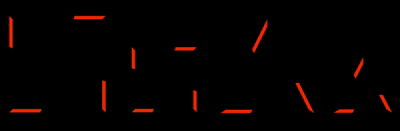
“Yoyo” effect with modification of the “Offset” setting
Combinations of “Line” + “Repeat” effects
Towards infinite possibilities
It becomes very interesting to combine the new “Line” effect with the “Repeat” effect. The “Phase offset” setting of the “Line” effects becomes very important to access to the new effects.
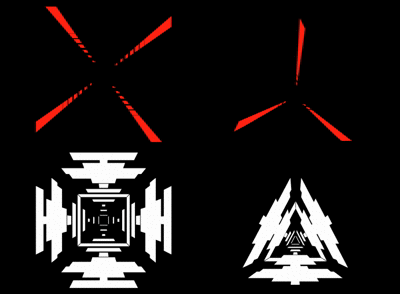
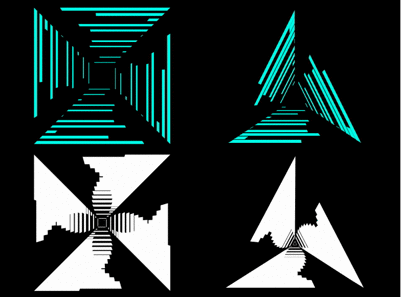
Examples of “Line” and “Repeat” effects combos
An effect changes considerably by ONLY varying the “Phase Offset” setting.
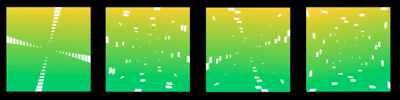
“Repeat”x10, “Boomerang” with “Offset” à 0, 0.2, 0.33 and 0.4
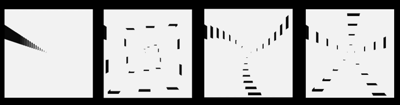
“Repeat”x20, “Line – normal” with “Speed Offset” à 0, 0.1, 0.33 and 0.4
Filling category
Color Effect
“Gradient” moves for you!
It is now possible to set the “Gradient” effect in motion! The settings “Swing”, “Rotate” and “Blink” bring dynamism to the gradient and reveal a huge range of possibilities for your creations.
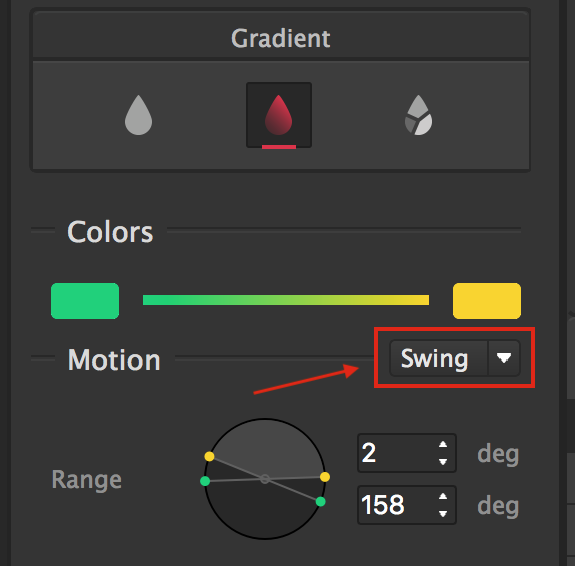
New setting for “Gradient” effect
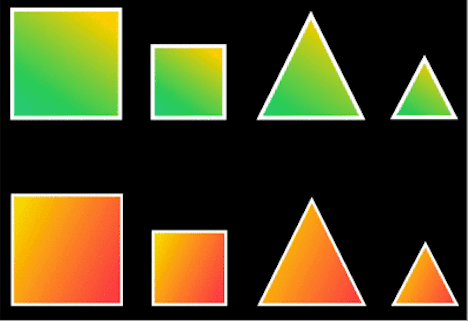
The yellow color do a round trip (at the top, “Swing” effect) or a full turn (at the bottom, “Rotate” effect)
Special Effect
Width on demand!
In this latest version, you can now adjust the stripe width of the “Stripe” effect.

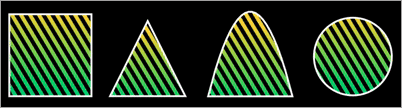
Increase/reduction of the width of the stripes
Transformation category
Structure Effect
Instances for more fun!
The “Instance” setting gives a serious blow to this effect. By increasing the “number” and shifting the “inner offset” you will get original animations. By playing on the “Offset phase” at the same time, the assemblies become almost infinite!
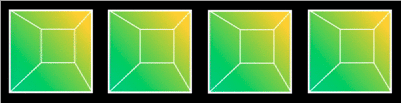
Increase of the number of instances of the “Elastic position”, “Elastic rotation” and “Elastic scale” effects.

“Radial Glow” effect with the increase of “Phase offset” setting
3D transition
The new “Blinds” and “Falls” transitions create a real depth effect that will surprise your audience!
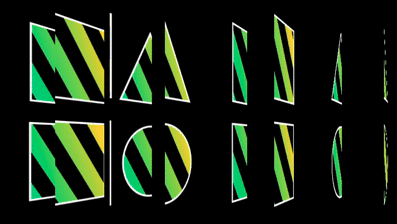
Examples of “Line” and “Repeat” effects combos
The Clip mode
Introduced in HeavyM 1.7, the clip mode, as its name suggests, clips the visual effects that overflow out of your faces (it doesn’t apply to players, post shaders and transition effects). Obviously, the effects are always displayed within your shapes, but there can be an overflow due to the motion of some effects. For example, this can happen if you are using a custom center that is outside of your shapes, or with the rotation effect.
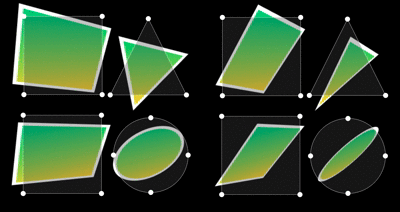
Clip mode desactivated
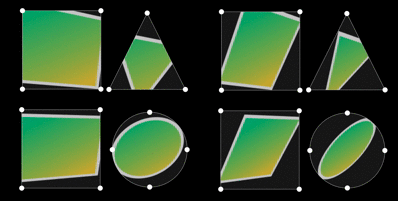
Clip mode activated
More controls with Midi/OSC
It’s now possible to control the play/pause/stop of your video with a MIDI controler or with OSC protocol. You can also change the value of the TAP tempo to change on the flow the global speed your animations
Try and test HeavyM for free
Already a customer?
